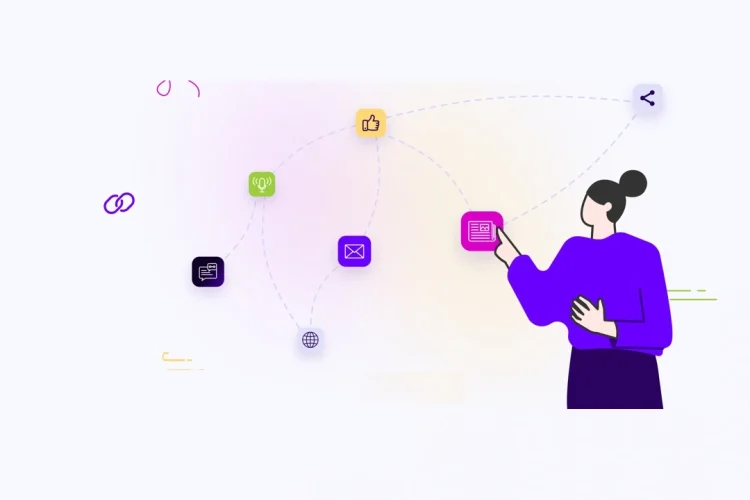In the ever-evolving world of SEO, a well-structured website architecture is the foundation upon which search engine success is built. Just like a well-organized house is easier to navigate and live in, a user-friendly and search engine-optimized website architecture enhances the experience for both visitors and crawlers.
Here, we delve into 15 SEO best practices to craft a website architecture that strengthens your search engine ranking and user engagement:
1. Keyword Research: The Cornerstone of Structure
Before embarking on the architectural journey, identify the keywords your target audience uses to search for products, services, or information related to your niche. Keyword research tools like Google Keyword Planner or SEMrush can be invaluable in this initial step. Understanding these keywords will guide how you categorize and structure your website content.

2. Craft a Clear Information Hierarchy
Imagine your website as a library. Just as books are categorized by genre and subgenre on shelves, your website’s content should be organized in a logical hierarchy. Create clear categories and subcategories that reflect your keyword research and naturally group related content. This not only improves user navigation but also helps search engines understand the thematic relationships between your pages.
3. Embrace Flat Website Architecture
Strive for a “flat” website architecture where most important pages are within a few clicks of the homepage. This ensures that search engine crawlers can easily access and index all your valuable content. Avoid burying crucial information deep within a labyrinthine structure.
4. Optimize Your URLs for Readability and SEO
URLs (Uniform Resource Locators) are the web addresses that users type in their browsers. While they might seem like a minor detail, they play a role in SEO.
- Keep it Descriptive: Use clear and concise language that reflects the content of the page.
- Include Relevant Keywords: Naturally incorporate relevant keywords into your URLs, but avoid keyword stuffing.
- Separate Words with Hyphens: Use hyphens (-) to separate words for readability.
- Shorter is Sweeter: Aim for shorter URLs that are easy to remember and type.
5. Leverage Internal Linking for SEO Power
Internal linking is the strategic practice of linking to relevant pages within your website.
- Context is King: Link to other pages that complement or expand upon the information on the current page.
- Anchor Text Matters: The text you use to link (anchor text) should be descriptive and relevant to the linked page.
- Link Building Balance: Don’t go overboard with internal linking. Aim for a natural distribution of links throughout your website.
6. Prioritize Mobile-Friendliness
With the ever-increasing dominance of mobile browsing, a mobile-friendly website architecture is no longer optional, it’s essential.
- Responsive Design: Ensure your website adapts seamlessly to different screen sizes, from desktops to smartphones.
- Fast Loading Speeds: Optimize images and code to ensure your website loads quickly on mobile devices.
- Simplified Navigation: Make navigation intuitive and user-friendly on smaller screens.
7. Embrace the Power of Breadcrumbs
Breadcrumbs are a navigational element that displays the user’s current location within the website’s hierarchy. They provide a clear understanding of where they are on the site and allow for easy backtracking.
8. Harness the Potential of XML Sitemaps
An XML sitemap is a file that lists all the important pages on your website and their relationships. Submitting your sitemap to search engines like Google helps them discover and index your content more efficiently.
9. Don’t Neglect Canonical Tags
Canonical tags are a way to prevent duplicate content issues. If you have similar content on different URLs (e.g., a product page with and without a specific color variation), use a canonical tag to specify the preferred version for search engines.
10. Optimize Page Titles and Meta Descriptions
Page titles and meta descriptions are snippets of text displayed in search engine results pages (SERPs).
- Compelling Page Titles: Craft clear and concise page titles (ideally under 60 characters) that accurately reflect the content of the page and incorporate relevant keywords.
- Engaging Meta Descriptions: Write engaging meta descriptions (ideally under 160 characters) that entice users to click on your website in search results. Include a call to action and relevant keywords.
11. Embrace Structured Data Markup
Structured data markup is a way of providing search engines with additional information about your content. This can help search engines understand the context of your website and potentially display rich snippets in search results, which can improve click-through rates.
12. Prioritize User Experience (UX) Design
While SEO is crucial, it shouldn’t overshadow user experience (UX) design.
- Intuitive Navigation: Strive for a website layout that is intuitive and easy to navigate. Users should be able to find the information they need quickly and effortlessly.
- Clear Calls to Action (CTAs): Tell users what you want them to do, whether it’s subscribing to your newsletter, making a purchase, or contacting you. Use clear and concise CTAs that stand out visually.
- Visually Appealing Design: Don’t underestimate the power of aesthetics. A visually appealing website with high-quality images and a clean layout will keep users engaged.
13. Optimize Images for SEO and User Experience
Images are powerful tools for enhancing user engagement. However, large or unoptimized images can slow down website loading speeds.
- Compress Images: Utilize image compression tools to reduce file size without sacrificing quality.
- Descriptive Alt Text: Include descriptive alt text for your images. This not only improves accessibility but also helps search engines understand the content of your images.
14. Ensure a Flawless 404 Error Page
Even the most meticulously crafted websites encounter occasional broken links or mistyped URLs. A user-friendly 404 error page provides a smooth recovery experience.
- Clear Message: Inform users that the page they requested was not found.
- Provide Options: Offer users clear and concise options to navigate back to the homepage or relevant sections of your website.
- Maintain Brand Consistency: Keep the 404 error page visually consistent with your website’s overall design.
15. Monitor and Analyze Website Performance
Website analytics tools like Google Analytics provide valuable insights into user behavior on your website.
- Track User Engagement: Monitor metrics like page views, bounce rates, and time spent on page to understand how users interact with your website.
- Identify Areas for Improvement: Use website analytics to identify areas where users might be dropping off or struggling to find information.
- Adapt and Improve: Continuously refine your website architecture based on user data to enhance the overall experience.
By implementing these 15 SEO best practices, you can craft a website architecture that is not only search engine friendly but also provides a seamless and engaging experience for your users. Remember, a well-structured website is an investment that pays off in the long run, attracting organic traffic, boosting conversions, and ultimately achieving your online business goals.