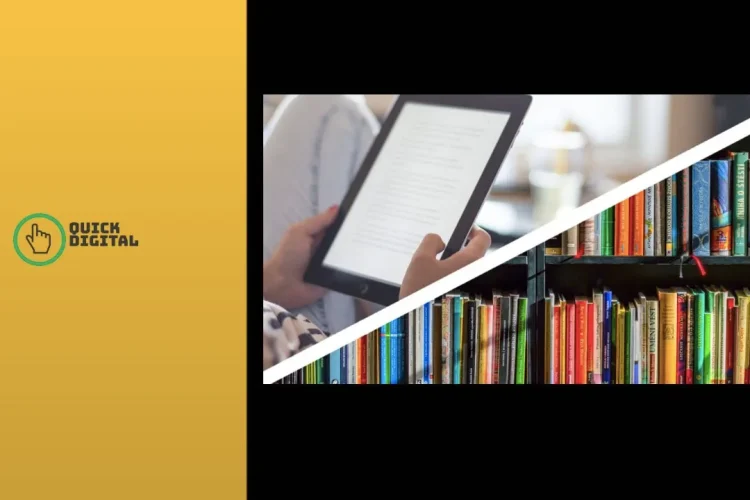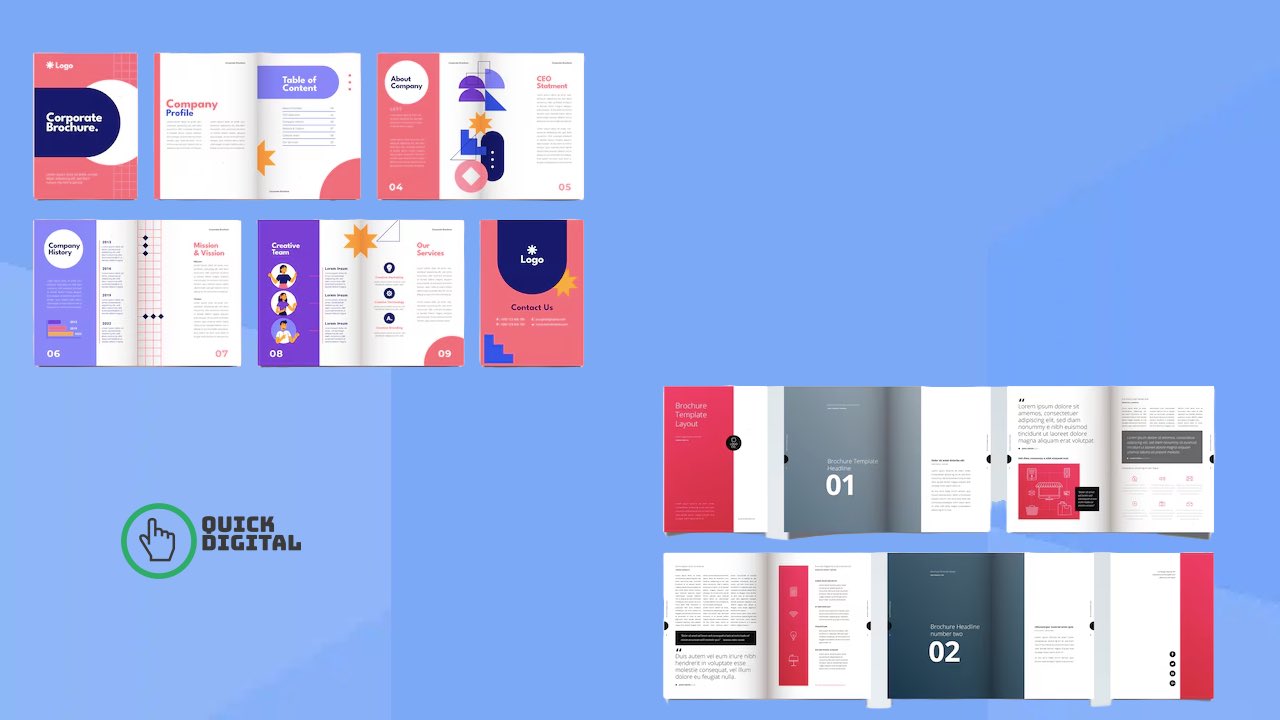
Ebooks are changing how we read. New design ideas make digital books more fun and easy to use. These ideas help authors create better ebooks that readers love.
Ebook design is not just about words on a screen. It’s about making reading fun and easy. Good design can make your ebook stand out from others.
Let’s look at some new ideas for ebook design. These tips can help you make ebooks that readers will enjoy and remember.
Interactive Table of Contents
A good table of contents helps readers find what they want quickly. Make your table of contents interactive. This means readers can click on a chapter title and go right to that part of the book.
You can also add drop-down menus to your table of contents. This works well for books with many chapters or sections. It keeps the table neat and easy to use.
Some ebooks now use visual tables of contents. These use icons or small images for each chapter. This can make your book more fun to explore.
Customizable Fonts and Colors
Everyone likes to read in different ways. Let readers choose how your ebook looks. Add options to change the font size and style.
You can also let readers pick different color themes. Some people like dark backgrounds with light text. Others prefer the classic black on white.
These options help more people enjoy your book. They make reading comfortable for everyone.
Embedded Multimedia
Ebooks can do more than just show text. You can add videos, audio clips, and animations to your book. This can make your content more interesting and clear.
For example, a cookbook could have short recipe videos. A history book might include audio clips of famous speeches. A children’s book could have fun animations.
Just be careful not to overdo it. Too much media can distract from the main content. Use multimedia to support your text, not replace it.
Pop-up Footnotes and Definitions
Footnotes can be hard to read in normal books. In ebooks, you can make them pop up when a reader taps a word. This keeps the main text clean and easy to read.
You can do the same thing with word definitions. This is great for books with complex terms or foreign words. Readers can learn new words without leaving the page.
These pop-ups should be easy to close. Make sure they don’t get in the way of reading.
Progress Tracking
Help readers see how far they’ve come in your book. Add a progress bar at the bottom of each page. This can show what percent of the book they’ve read.
You can also add markers for each chapter. This helps readers set goals and track their reading speed.
Some ebooks now show how long it will take to finish a chapter. This can help busy readers plan their reading time.
Adjustable Layouts
Different devices have different screen sizes. Make your ebook look good on all of them. Use a layout that changes based on the screen size.
On big screens, you might show two pages side by side. On phones, you’d show just one page at a time. The text should always be easy to read.
You can also let readers choose between different layouts. Some might prefer a simple, text-only view. Others might like a more visual layout.
Interactive Quizzes and Exercises
For educational books, add quizzes and exercises. These can help readers check what they’ve learned. Make these fun and interactive.
You could use multiple-choice questions, fill-in-the-blanks, or matching games. Give readers instant feedback on their answers.
These features work well for textbooks, language learning books, and self-help guides. They turn passive reading into active learning.
Gesture-Based Navigation
Make it easy for readers to move through your book. Use common touch gestures like swiping to turn pages. This feels natural and fun.
You can add pinch-to-zoom for images or diagrams. Double-tapping could bring up the table of contents. These gestures should be easy to learn and remember.
Just make sure these gestures don’t interfere with normal reading. They should help, not confuse.
Social Sharing Options
Let readers share parts of your book they like. Add buttons to share quotes on social media. This can help spread the word about your book.
You could also add options to highlight and save favorite passages. Readers could then review these later or share them with friends.
Be careful with this feature. Make sure it doesn’t break copyright rules. Only allow sharing of small parts of the book.
Night Mode and Blue Light Filtering
Many people read at night. Add a night mode to your ebook. This uses dark backgrounds and light text. It’s easier on the eyes in low light.
You can also add blue light filtering. This reduces the amount of blue light from screens. It can help readers sleep better after reading at night.
Make these options easy to turn on and off. Let readers choose what works best for them.
Augmented Reality Integration
Augmented reality (AR) can make ebooks come alive. This works well for certain types of books. For example, a science book could show 3D models of molecules.
Children’s books could use AR to make characters appear in the real world. History books could show AR reconstructions of ancient buildings.
AR features should add value to the book. Don’t use them just because you can. They should help readers understand the content better.
Customizable Reading Goals
Help readers set and meet reading goals. Let them choose how many pages or chapters they want to read each day. The ebook can then remind them of their goals.
You can add rewards for meeting these goals. This could be as simple as a congratulations message. Or it could unlock bonus content in the book.
These features can make reading more fun and rewarding. They work well for long books or book series.
Dynamic Content Updates
Ebooks don’t have to be static. You can update them after they’re published. This works well for non-fiction books on fast-changing topics.
For example, a book about technology could get updates about new inventions. A travel guide could update its information about hotels and restaurants.
Make sure readers know when the book has been updated. Give them the option to keep their old version if they prefer.
Text-to-Speech Integration
Add text-to-speech features to your ebook. This lets readers listen to the book instead of reading it. It’s great for multitasking or for readers with vision problems.
Use high-quality voices that sound natural. Let readers choose between different voices and reading speeds.
You can also highlight words as they’re read aloud. This helps readers follow along with the audio.
Seamless Dictionary and Wikipedia Integration
Make it easy for readers to look up words or topics. Add links to an integrated dictionary. You can also link to Wikipedia articles for more complex topics.
These links should open within the ebook app. Readers shouldn’t have to leave your book to learn more. Make sure these features work offline too.
This can turn your ebook into a learning tool. It helps readers understand more as they read.
Conclusion
Ebook design is always changing. New ideas make reading more fun and useful. These design tips can help your ebook stand out.
Remember, good design helps readers enjoy your book. It shouldn’t get in the way of the story or information. Use these ideas to make your ebook better, not just flashier.
Keep trying new things with your ebooks. The best designs often come from experimenting and getting feedback from readers.
Ready to Create an Amazing EBook?
Try these innovative design ideas in your next ebook project. Make your digital book stand out and engage readers like never before! Start Designing Your EBook Now