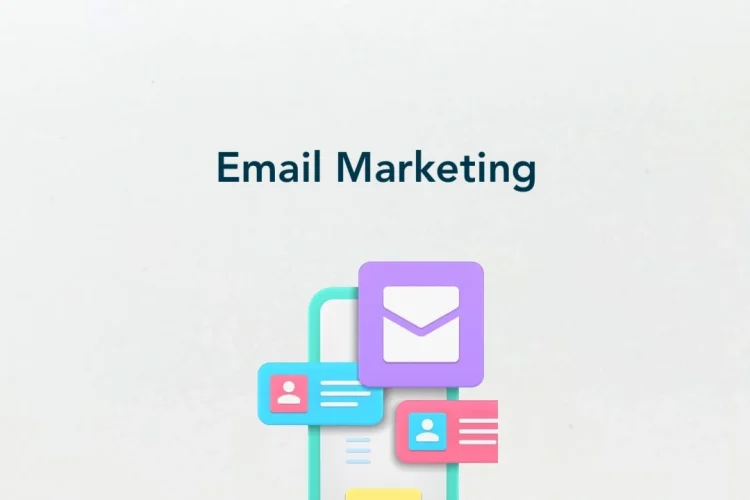learning the use of twitter and how to use twitter can let us have juridiction and to create awareness.
Twitter is a dynamic social networking site to share our thoughts and to get to know about the ones thought about something. Twitter can let us know the latest informations and updates of fields you want to know.
Twitter makes it easy to share the content or to gain some popularity for the twitter users. It includes in increase of brand awareness and to build conversations amomg the people.
In this guide we will help you to learn about
- WHAT IS TWITTER MARKETING?
- WHAT IS THE TWITTER MARKETING STRATEGY?
- HOW TO USE TWITTER FOR BUSINESS?
- HOW TO EARN VIA TWITTER?
Let’s enter upon.
Twitter Marketing: The Complete Guide
In this guide we can learn about the marketing in twitter. And for your view there are 330 million monthly active users and 145 million daily active users on Twitter, its huge. In this 63% of all Twitter users worldwide are between 35 and 65.
WHAT IS TWITTER MARKETING?
Twitter marketing is the marketing which takes place in twitter. In this Twitter platform there are people who gets more benefits are 1) politicians 2) digital entrepreneurs and entrepreneurs 3) celebrities 4) sports personalities 5) For the people who wants to give up their voices 6) business.
It is the game of mind set.
HOW TO STEP UP TWITTER PAGE?
1. Go to Twitter.com and sign up.
Use your name, your email, and a password. Use your real name and email. You will be able to customize your profile later.
Note: Twitter only allows one account per email. If you have a personal Twitter account, you will need to use a different email to set up your business Twitter account.
2. Join Twitter.Complete the form by entering your name, your email, a password, and a username.
Here is where you can change your username. You can still change it later too!
3. CLICK “create my account”.
4.Click “next”.
5. Build your timeline1.Twitter asks you to follow 3 people from a selection it gives you. You must follow 3 people from this selection
6. Build your timeline 2.Twitter will then ask you to follow 5 more, and then 5 people you know. You can skip these last two steps by clicking on the “skip” button on the bottom right hand side of the box.
7. Confirm email.Twitter will then ask you confirm your email. Check your email for the confirmation, and click on the link in the email from Twitter.
AND NOW YOU ARE READY TO USE YOUR TWITTER ACCOUNT.
HOW TO CREATE A MARKETING STRATEGY?
1) REDUCE THE NUMBER OF LINKS IN TWEETS.
2) USE THE CORRECT “#”TAG.
3) POST TWEETS AT THE PERFECT TIME:
4) POST TWEET WITH AN IMAGE
Scheduling your tweets is one of the most important strategy in a social networking platform like twitter. Scheduling tweets can keep your consistency and it always reminds the people that you are going to come online.
“WE WILL LEARN ALL THE STRATEGIES MENTIONED ABOVE IN THE UPCOMING GUIDE”
1) AUDIT YOUR ACCOUNTS:
A Twitter audit can help you to analyse how your account is performing. It eill assess the different aspects of the profile and identify the ones that need improvement.
Twitter Audit helps us to get know about the fake account which are created. And shows how many followers are real.
You can also measure your accounts performance against specific goals that you have set for yourself.
2) SET GOALS:
Setting goal is the most basic thing if you want to create something. Lists can be useful if you have a lot of followers to help you see tweets from different groups instead of the mass of everyone together. If you have lot of followers then setting up a goal is very important because when you tweet something social it reaches more number of people and more. So setting a time for tweets and posts is most important thing.
3) CHECK OUT THE COMPETITION:
Whenever you do something you have to check out the competition before you participate.
There are 5 steps to evaluate your competitors.
- IDENTIFY YOUR COMPETITORS.
- GATHER INFORMATION ABOUT YOUR MAIN COMPETITORS.
- ANALYZE THE COMPETITORS STRENGTHS AND WEEKNESSES
- TALK TO YOUR COMPETITORS DIRECTLY.
- IDENTIFY YOUR ADVANTAGE AND BUILD.
4) ASSIGN ROLES
A significant part of the roles infrastructure is the ability to assign a user into multiple roles( at the same time). The capabilities of each role are merged to produce the effective set of capabilities. The permissions to perform certain operations are assigned to specific roles.
5) MAKE A CONTENT CALENDAR:
Making a content calendar does not allow you to forget your marked work. For an example if you want to post a tweet or want to share a post you can forget. But when you mark in a content calendar it reminds you of the tweet and the post you were about to share.
TWITTER MARKETING TIPS:
REDUCE THE NUMBER OF LINKS IN TWEETS:
People expect information on the same page they are reading so more number of links to get learn
make the people more lazy and studies have shown that tweets that do not contain links are more likely to generate fan interaction.
USE THE CORRECT “#”TAG:
The use of hashtags is also exquisite, and should not be abused in order to enhance the attraction. Hashtags can get you more attention and it will also strengthen the connection between the fans so the proper usage of hashtags can create more awareness.
POST TWEETS AT THE PERFECT TIME:
Posting tweets on the right time can make you a responsible person among the people. And post tweets on the trending information which helps you to get interacted to people via retweeting. And while posting a tweet POST TWEET WITH AN IMAGE, this seeks attention way more fast.
1. COMPLETE YOUR PROFILE:
Update your twitter profile picture with one of the good picture which can grab attention of the people to give a look at. And it’s better to upload your face as a profile pic so that people get to know, whom they are talking to. Update your twitter profile bio with the words which can define you as a person or of about your interest.
People will follow you once you start the conversation or interaction with them or when you tweet interesting things and give a follow to the people you are interested in.
2. CURATE YOUR FEEDS WITH LISTS:
The demand for new, exciting, interesting, and relevant content is continuously growing. Content curation is a powerful tool one can use to grow. So curating your feeds with list can improve your brand visibility
3. CULTIVATE YOUR VOICE TO WIN FANS:
People around us want the common problems to be sorted by us, when you give your voice for the problems people face in common obviously you will grab their attention towards you and this makes you popular. When your voice gives you a standard, people who liked the way you expressed would come and check your profile and sees your content. If you content attracted them then they like what they see and check out your entire profile and likes your rest of the content too and they will start following you. By this you’ll also find opportunities to make genuine connections. Always share quality content which can make you stand. Engage with and MENTION PEOPLE and even mention them this brings you to their sight and attention. Give people a reason to follow you.
4. RUN A TWITTER POLL:
Twitter polls allow you to weigh in on the questions posted on Twitter. You can either vote for other peoples poll or you can create your own poll and the results instantly. Poll is nothing but the option you are choosing which is preferred by you. And the results will be instantky displayed after your vote in the poll. A Twitter poll ends between 5 minutes and 7 days after it has been posted, it depends on the duration set by the person who created a poll on the tweet.
HOW TO CREATE A TWITTER POLL:
- Click into the Tweet compose box at the top of your Home timeline, or click the Tweet button in the top navigation bar.
- Click the Add poll icon
- Type your poll question into the main compose box. You can use up to the max character count in your poll question.
- Insert your first poll option into the Choice 1 box, and your second poll option into the Choice 2 box. You can use up to 25 characters for each option.
- Click + Add a choice to add additional options to your poll. Your poll can have up to four options.
- Your poll’s duration defaults to 1 day. You can change the duration of your poll by clicking 1 day and adjusting the days, hours, and minutes. The minimum amount of time for a poll is 5 minutes, and the maximum is 7 days.
- Click Tweet to post the poll.
5. SCHEDULE YOUR TWEETS FOR OPTIMAL POST TIMES
Scheduling your tweets is one of the most important strategy in a social networking platform like twitter. Scheduling tweets can keep your consistency and it always reminds the people that you are going to come online. Keeping your consistency it always keep you active in twitter. Perhaps you may have more than 1 twitter account, may be for your personal work and to maintain your business. In this case you have to keep both the accounts balanced to remain active. So now here the scheduling takes place, to maintain both the accounts in a balanced manner you have to schedule it. Normal tweets on to the normal account and the business activity to the business account managing and it depends on your time you have alloted for the respective accounts.
HASHTAGS:
Hashtags help users to find topics that are of interest to them. It helps the people to get awareness about the day to day activities which are in trending. The important thing in Twitter Hashtags, A hashtag automatically becomes a clickable link when you post a hashtag as a tweet. Anyone who sees the hashtag can click on it and be brought to a page featuring the feed of all the most recent tweets that contain that particular hashtag. For an example if you want to create a hashtag usuing the word TWITTER MARKETING you have to put the pound sign # before the word or the phrase you want to highlight [#TWITTERMARKETING]. And the important thing about hashtags is, avoid spaces or punctuation instead you may use an UNDERSCORE but DO this sparingly for aesthetic reasons. Keep your hashtags relevant to what you are tweeting about and avoid using too many hashtags in a single tweet. Stick to 1 to 2 hashtags at a maximum. Make sure that your tweets and hashtags have context if you want to impress your followers or to gain followers.
HOW TO CREATE ADS IN TWITTER?
In order to create a Twitter Ads account, your Twitter account must comply with our rules and policies.
1. Go to Twitter.com.
2. Log in to the account that you want to promote Tweets from. This is the handle that your Twitter Ads account will be created for.
3. Once logged in, go to ads.twitter.com.
4. You’ll be able to choose between two promotion options:
- I want to automatically promote my Tweets.
- I want to launch a Twitter Ads campaign. This option will lead you to set up and manage our objective-based campaigns.
5. Select your country and time zone. Select the country whose currency you’d like to be billed in, and the time zone you’d like your campaign results to show up in. You cannot change these values once you’ve created your account.
6. You’ll be brought to the campaign setup form or Twitter Promote Mode setup, depending on your choice at step 4.
7. Enter your billing information to complete your ads account and start your campaign.